Well, I seem to remember your post from before, and while I dont think that this would give you a mathematically PERFECT solution, it might give you one that is darn close. Here is what
I would do to solve your problem:
You have your "kinda flattish" Irregular mesh like in your previous thread. IT is composed of a whole bunch of vertices kinda scattered around that make a kind of book shape. All of those together give a surface after they are connected by triangles: What I would do is this: take a flat big rectagle, that is made up of regular squares and is the approximate depth and width of the irregular shape. Put the vertices of the whole thing at a position above your irregular mesh, and then for each of the vertices of the regularlly meshed rectangle, (algorithmically, of course: by hand would suck a lot) Find the place where a vertical line through the vertex would intersect the irregular mesh. You may have to do some planar algebra because of the fact that your lines probably wont intersect the irregluar surface at a specific vertex. Then, the points of intersection should be a new, approximatly regular mesh.
//Irregular mesh . . ... . . . ......//plus regluar rectangle. . . . . . . . . . ... . . . ......//plus lines . . . . . . . .| | | | | | | | | | | | | | | || | | . . ... . | | | . . ......//equals regular mesh . . . . . . . .//YAY!:-)
Anyway, that is my idea at least. If my horrible ASCII art didnt illustrate the concept, At least I tried :-). Good Luck!
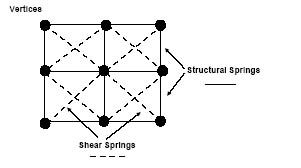 so that is will form a structure something similar to the one below:
so that is will form a structure something similar to the one below:
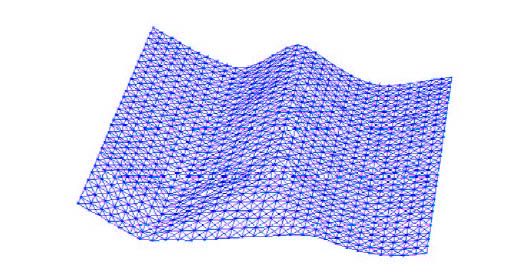 I would also need the output file to be a wavefront file with the texture coord which I will my c program and opengl to display it.
Here is an example of my input obj file -> Link here
Thanks in advance.
P.S. In another thread, someone has kindly recommended using me Maya to create a mesh and then manually maniupulate it to fit into the geometry of my existing irregular mesh. I will read up on that. Would also prefer something fast and simple to use. :)
I would also need the output file to be a wavefront file with the texture coord which I will my c program and opengl to display it.
Here is an example of my input obj file -> Link here
Thanks in advance.
P.S. In another thread, someone has kindly recommended using me Maya to create a mesh and then manually maniupulate it to fit into the geometry of my existing irregular mesh. I will read up on that. Would also prefer something fast and simple to use. :)




