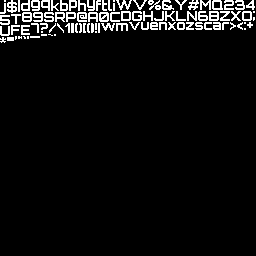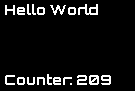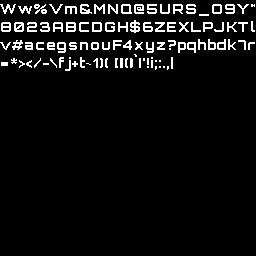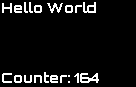Hello,
I'm using BMfont to create a Bitmap font for my text Rendering. I noticed some strange behaviour when I use the option "force Offsets to Zero".
If I use this option my rendering resultions looks ok, but without it, there is some missing space between some characters.
I attached the BMFont configuration files and font that I used.
In the rendering result with variable Offset you can see that there is missing space right next to the "r" letter.
To get the source and destination of my render rectangles I basically to following:
void getBakedQuad(const fontchar_t* f, int* x_cursor, int * y_cursor, SDL_Rect* src, SDL_Rect* dest) {
dest->x = *x_cursor + f->xoffset;
dest->y = *y_cursor + f->yoffset;
dest->w = f->width;
dest->h = f->height;
src->x = f->x;
src->y = f->y;
src->w = f->width;
src->h = f->height;
*x_cursor += f->xadvance;
}
Has somebody noticed a similar behaviour?