Please, help to find mistakes and improve my skills in game modelling
Here is my 3D portfolio
Thanks
Not many can claim 25 years on the Internet! Join us in celebrating this milestone. Learn more about our history, and thank you for being a part of our community!
Please, help to find mistakes and improve my skills in game modelling
Here is my 3D portfolio
Thanks
The Goblin looks really good! Nice facial features, textures and personality.
Not sure about the fish creature. What's it supposed to be?
I really like the fish - very funny. There might be issues for animation: The fish can only look upwards while walking, otherwise it would loose balance. So this guy needs to look upwards all the time (which is still fun if intended).
The goblin arms seem too thick in comparison to its legs eventually. Shoulder backplates appear too narrow and exaggerated. It's unlikely they get properly animated anyways so i would make them smoother and barely visible.
Similar the collarbone region on the neck: It's unlikely there will be proper animation, so the region remains rigid while the arms move and that looks unnatural. Anything that has animation issues should be toned down. Also you painted lighting to texture at the region (looks like ambient occlusion). This will not match realtime lighting and is another reason to tone it down, or put that kind of details in to the normal map.
Welcome to the forums!
The models look fairly good, but have room for improvement. I'll focus on the goblin mostly.
I hope this was helpful. Was that the type of feedback you were looking for?
Thanks everybody for ansvers and nice words
15 hours ago, BlackMagicWolf said:Not sure about the fish creature. What's it supposed to be?
Why? I planned it as game model, ready for riggind and animation
12 hours ago, JoeJ said:I really like the fish - very funny. There might be issues for animation: The fish can only look upwards while walking, otherwise it would loose balance. So this guy needs to look upwards all the time (which is still fun if intended).
The goblin arms seem too thick in comparison to its legs eventually. Shoulder backplates appear too narrow and exaggerated. It's unlikely they get properly animated anyways so i would make them smoother and barely visible.
Similar the collarbone region on the neck: It's unlikely there will be proper animation, so the region remains rigid while the arms move and that looks unnatural. Anything that has animation issues should be toned down. Also you painted lighting to texture at the region (looks like ambient occlusion). This will not match realtime lighting and is another reason to tone it down, or put that kind of details in to the normal map.
Thanks for feedback, I actually haven't thought about scapulas and clavicles animation and lighting problems, I'll consider this.
And what do you think about topology?
6 minutes ago, Bomjeshes said:And what do you think about topology?
You'd need to show pictures with wireframe, but i guess one more loop for the sholders might do well (straight line on top and also towards breast muscles).
But you absolutely have to rig your models yourself to learn how topology and detail affects animation. The problem is that the skinning methods we use in games (no matter if using matrices or dual quaternions) just does not work well. It's a shame there is so little research to improve this, even research done for offline rendering has no good results yet. (Personally i developed a technique in just a few weeks that works and is fast, but it breaks tools workflow and engines, so it's unlikely it will be ever used anywhere...)
Here are some technical points you need to be aware of:
For offline render you usually skin the mesh before subdivision (e.g. catmull clark) is applied. But for games this is used extremely rarely (realtime catmull clark is not GPU friendly), so be sure to skin the final subdivided mesh.
Matrix palette skinning and dual quat skinning looks different. See if your tool can show both methods. (not that important)
There is wide variation on how many bones skeletons have in games. Extra bones can improve the terrible result of a simple skeleton that follows real anatomy. We add extra bones to simulate some important muscles and to fake skin sliding and volume preservation. Mostly used for high detail cutscene characters and for problem areas like shoulders and upper leg. (I did this a lot - e.g. interpolate orientation along a spline - but no matter how much effort, the result was never satisfactionary. Prepare to be disappointed ![]() )
)
At first, thanks for your answer
2 hours ago, Mussi said:The edge loops on his joints look fairly good, the shoulders could probably use another edge loop inwards.
You mean left or right loop? (picrure in the spoiler)
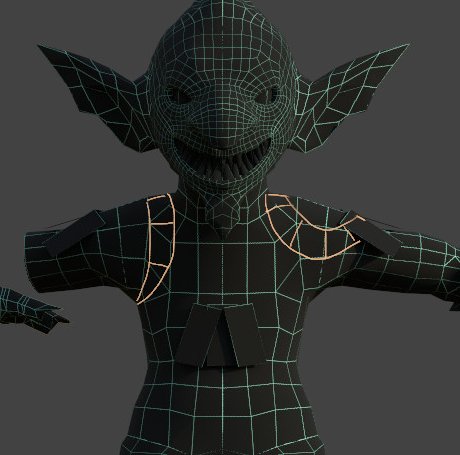
2 hours ago, Mussi said:It feels like the face has an unnecessary amount of subdivisions, focus on the silhouette and add smoothness through your normal map.
Really? I thought face should have higher mesh density than body for good animation
2 hours ago, Mussi said:Don't be afraid to use separate meshes for his hair, beard and clothing. The way you have it now results in unclean mesh topology and weird transitions from body to hair/clothing.
Yes, sounds reasonable, I'll use it in next works
About normal map, it was baked from zbrush highpoly in XNormal
About UW's and textures, I've read about texel density, but would it be better to scale the eye down and lost the UW space?
Thanks, your remarks were helpful for me
I've learned pipeline on elementary level. Now I want to improve skills and become a professional for working in gamedev. But I don't understand, what should I do, what mistakes I have, and where is exactly a difference between professional and newbie 3D modeller.
15 minutes ago, JoeJ said:You'd need to show pictures with wireframe, but i guess one more loop for the sholders might do well (straight line on top and also towards breast muscles).
Here is a link to wireframe renders and marmoset viewer
20 minutes ago, JoeJ said:But you absolutely have to rig your models yourself to learn how topology and detail affects animation. The problem is that the skinning methods we use in games (no matter if using matrices or dual quaternions) just does not work well. It's a shame there is so little research to improve this, even research done for offline rendering has no good results yet. (Personally i developed a technique in just a few weeks that works and is fast, but it breaks tools workflow and engines, so it's unlikely it will be ever used anywhere...)
Here are some technical points you need to be aware of:
For offline render you usually skin the mesh before subdivision (e.g. catmull clark) is applied. But for games this is used extremely rarely (realtime catmull clark is not GPU friendly), so be sure to skin the final subdivided mesh.
I had this idea with rigging and animation by myself for better understanding of topology, but I hate riggin and skinning so much.. I will do it.
And tell me please, what does mean "skin before or after subdivision"? What does a "subdivision" mean here? Now I suspect there is a gap in my pipeline.
I first hear about the matrix palette and quad skinning, thanks, will read about them
Good you show the wireframe. The whole edge flow looks pretty bad and does not follow anatomy. Especially there is no connection from arm to breast - it will animate badly. Neither of your sketches would improve this. Mussis link to polycont shows great examples, so look at them.
Also the tesselation variation face / body is too high - half resolution for the face should do it. For the body you should add some detail and follow anatomy. (Do NOT add details like breast muscles / shoulder back plates as displacement in a high poly sculpting tool - model the from ground up, it's the most basic thing to do.)
For textures, spending more texels for important areas makes sense sometimes, but the general case is to have pretty uniform texel / surface area ratio (Note that even if there is flat solid color in diffuse, there may be still need for high variation in normal map).
Your models have really great expression, that's most important and i see a lot of talent here, but there's some time left to learn...