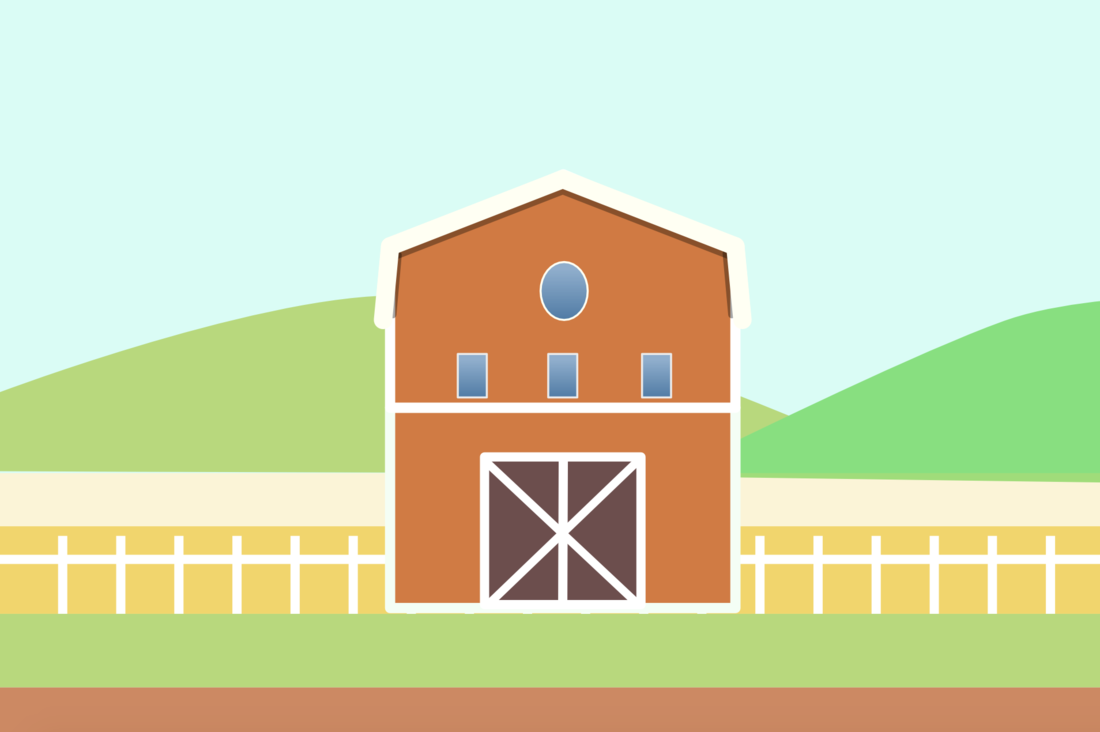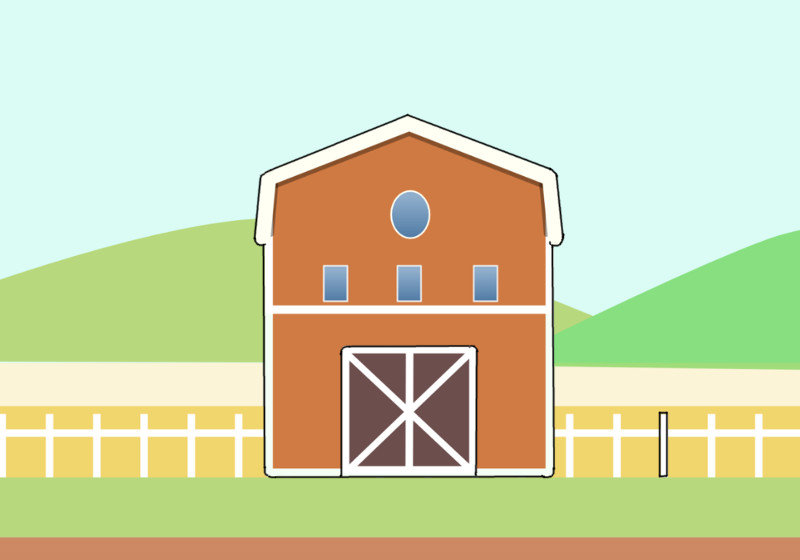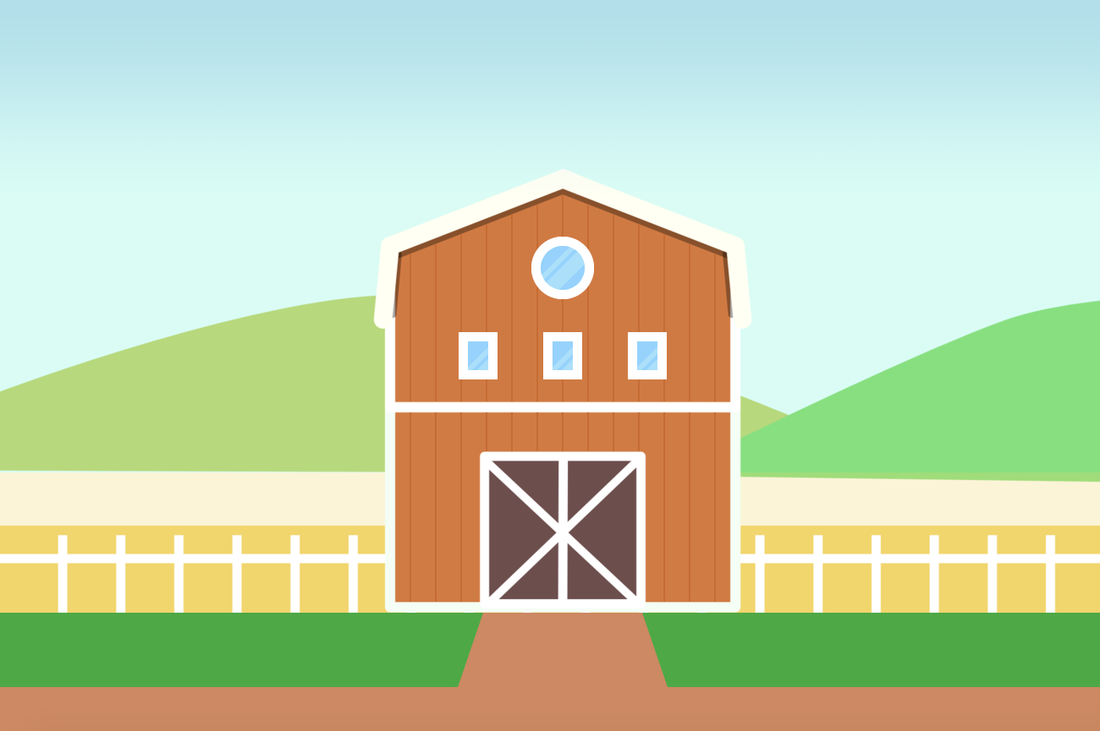For my next game, I'm trying to create my own art. I'm not an artist and I don't know how to draw but I thought I might as well give it a try. This is supposed to be a barn or a ranch. My intention was to draw something flat with very few details, but I don't like the end result, it doesn't look "professional"( probably because I'm not ) maybe it's the colour palette or maybe the lack of details, I just can't put my hands on it.
What do you guys think, and how can I improve upon it?