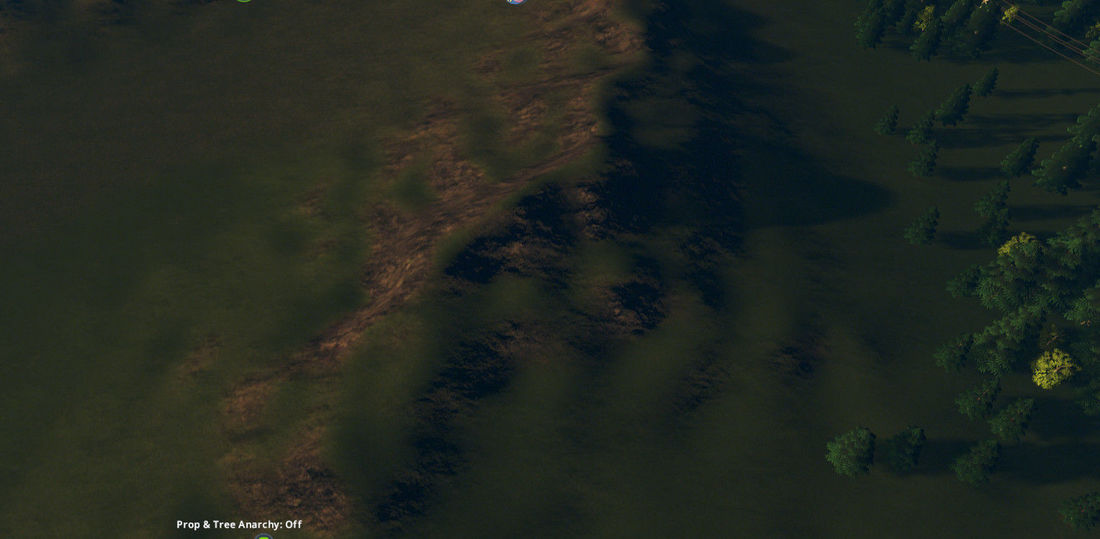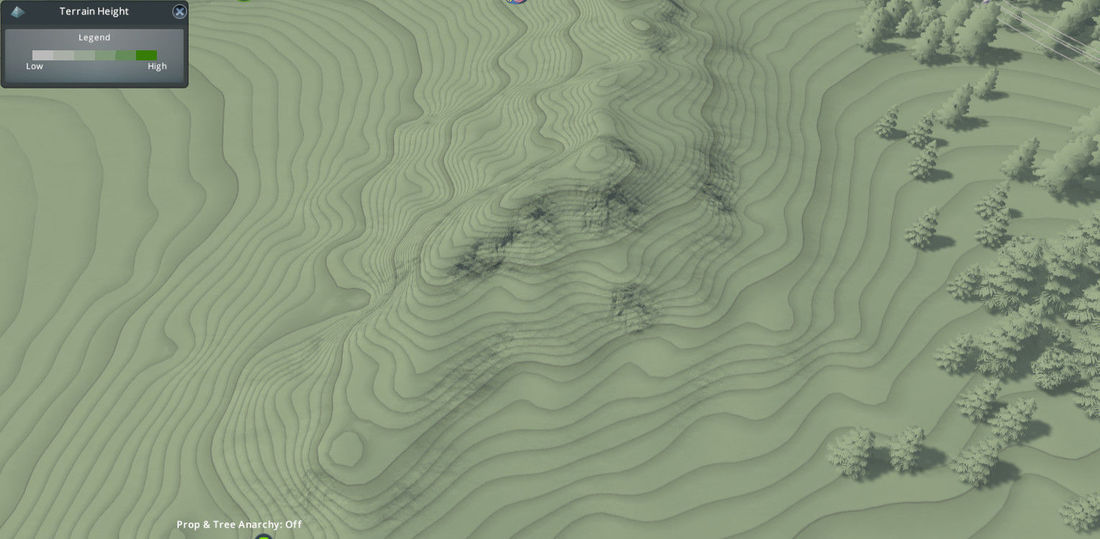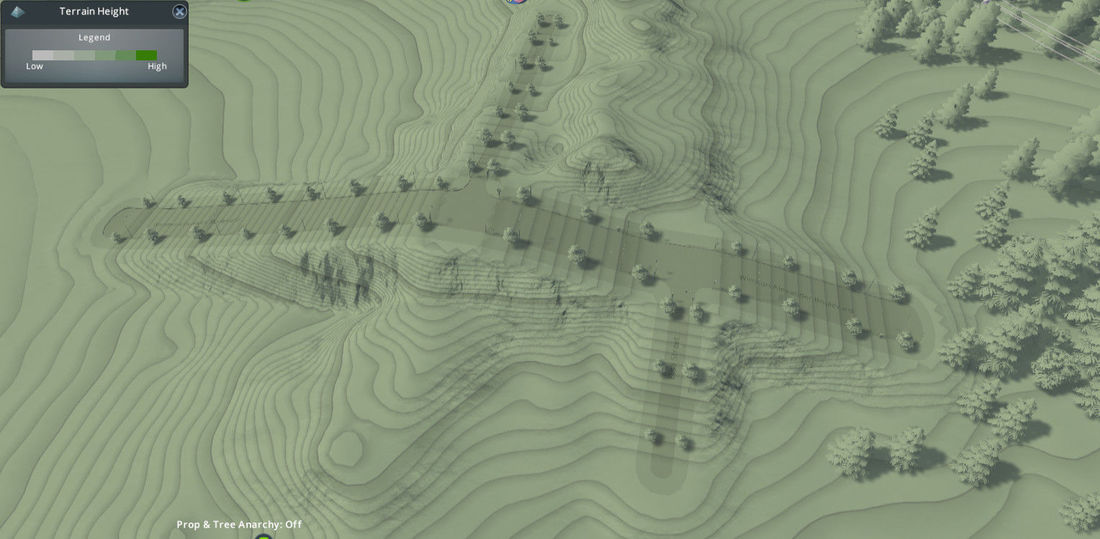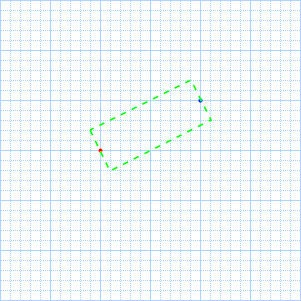Hi,
I'm working on a terrain engine for sometime now, and I would like to add now some roads to my terrain. I'm not sure yet to which direction should I look for to get the best result. My terrain is for a flight simulator and so it covers a pretty large area of 1024x1024 KM in size. The heightmap size is 16K so I have 62.5m mesh resolution at the highest tessellation level (It is good enough). The main problem I have though is that it's pretty hard for me to get down to details, as the rendering is done in large chunks (Based on Nvidia DX11 terrain tessellation sample - Shown here: https://developer.nvidia.com/dx11-samples and also the PDF here: http://fliphtml5.com/lvgc/xhjd/basic) and all the texture coordinates are generated from the grid in the shaders, I hardly have any control on "small items". Not sure if this is a good enough explanation of my problem, but it's like I can't just tell the terrain: "Draw road segment here".
The way I see it, I have more or less 4 options (Unless you can suggest more):
1. Trying this sample from Humus engine that is rendering roads on terrain using stencil buffer and box volumes: http://www.humus.name/index.php?page=3D&ID=84 - I think this is my preferred choice but for some reason I wasn't able to get anything rendered at all on my terrain using the code from their sample (At least with translation to my own engine, I must be doing something wrong. Do you also think that this is the best method to draw roads on terrain?
Pros: Seems simple and efficient, using the stencil buffer that the HW gives for free
Cons - I can't get it to work ![]()
2. Render 3D models of roads on the terrain.
Pros - Minimal rendering, no interfering with the terrain rendering itself.
Cons - Hard to get correct results with tessellated terrain, potential Z-Buffer issues with the terrain.
I think that's the worse solution.
3. Simple texture mapping - Holding huge textures to map roads on the entire terrain. As basically I need only highways and real roads (Sand roads, small streams and such others will be coverd by a 4m/pixel photoreal textures), it could be not that much but still will probably cost some GBs of textures to cover the entire terrain area with sufficient resolution (Roads as textures should have at least 4m/pixel).
Pros - Relatively easy to render, no Z-Buffer issues
Cons - Large textures to hold and manage, branching in the Terrain's pixel shader for checking if we are on a road pixel
4. Texture mapping but with RTT. Instead of holding constant textures in disk and load them when necessary, RTT the roads into textures in memory and hold only the necessary data this way. By using small tiles (Example 1x1 KM) I think it's possible to map only tiles with roads and render them, all other tiles will be set with 0-mapping and so shader will fetch "no roads" texture and won't map anything
Pros - Texture mapping but without holding any real textures on disk
Cons - Requires RTT including probably render into mipmaps stages, may be a bit complicated to manage, area with many roads may get to large usage of memory
I still would like to get the Humus sample to at least work on my engine. Unless you think it has other issues which may make it not that great for broad usage on a large rendered terrain.
Thanx!