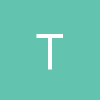Hi,
I have to update a texture dynamically from the CPU and this texture can have any resolution, because its loaded from a video. I am using a R8G8B8A8 format and my input data is ARGB32 so this should match perfectly. Once I am using MapSubResource it works fine for all pow2 dimensions, but once it gets to a resolution like 3600x400 it fails and I get an disturbed image. I've discovered that it only works for pixel resolution with a multiple of 32. My biggest problem is, that I can't just run through those pixels manually as it would cost to much.. So I need a way to directly get my image data into the texture fast enough. I was search for any required padding but couldn't find something.
Any Ideas?
Thx