I'm using Wwise in Unity, and I'm getting this odd error when I first start up the game in debug.
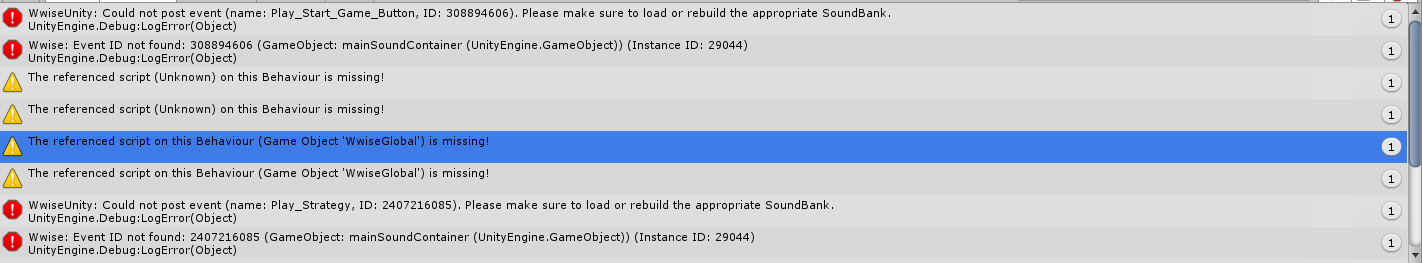
The Play_Start_Game_Button event has been generated and the windows soundbank is in <UnitProjectPath>\wwiseProject\GeneratedSoundBanks\Windows.
This is what my settings looks like:
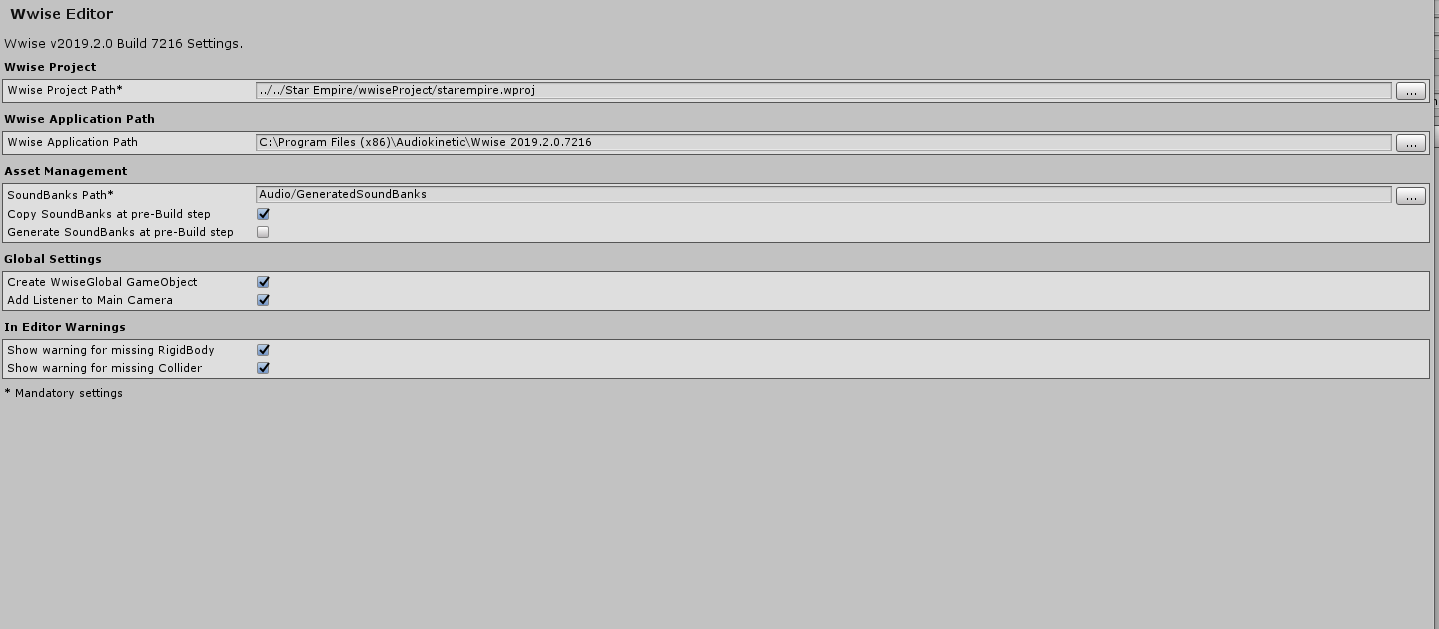
So it looks like my Unity project is looking in a different folder for the sound banks than where my sound banks are being generated. My <UnitProjectPath>\wwiseProject project generates soundbanks in its own GeneratedSoundBanks folder, so I tried deleting what was already in the Assets\StreamingAssets\Audio\GeneratedSoundBanks, and re-generating the sound banks.
All that did was generate a Wwise_IDs.h file.
The folders that were there (Android, iOS, Windows)… they must have got generated some other way before, with some configuration that got lost in an update. I tried copying those folders over from the “GeneratedSoundBanks” folder of the generatedSoundBanks of my Wwise project, but I still get the aforementioned errors.
I'm a little lost as to what to do, I was hoping someone had some ideas?
Edit: I also don't know why there's a warning for Wwise global missing a script. I checked, WwiseGlobal has a script attached.



