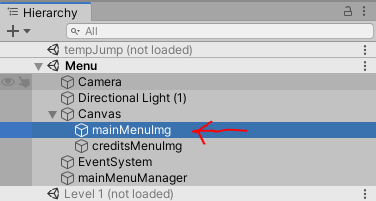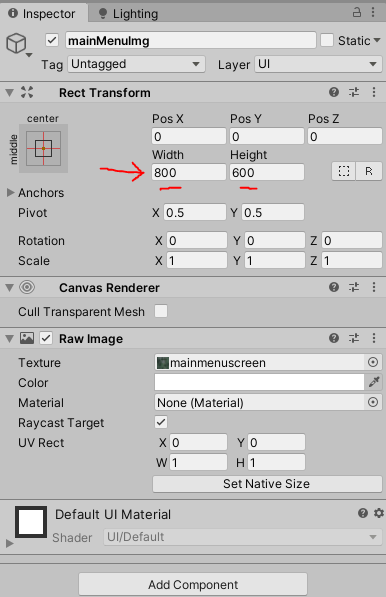I am a beginner, learning, and trying to build my dream game using unity.
I bought a GUI pack from the unity asset store.
I am trying to build a UI like below.
This should be on canvas. Now, what I have done.
Do you see my problem? I am using a bg png sprite. Which is not taking the correct width.
Can anyone help me in this, what should I do.
Thanks in advance.