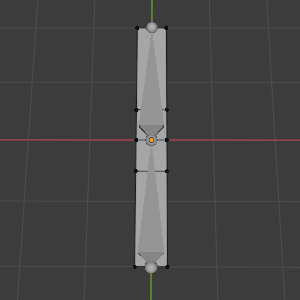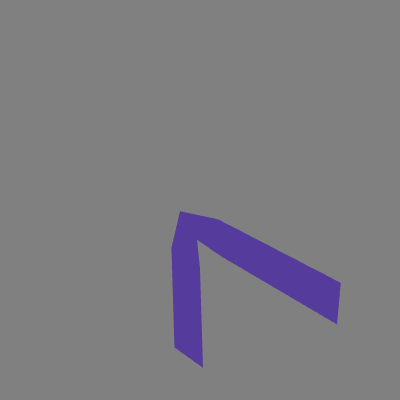Hi-
I have two meshes, each one represents a 3D graph of vertices. The first mesh represents one snapshot in time, the second is another point in time. I am looking to move every vertex in the first, towards its equivalent in the vertex position in the second mesh. A user clicks something to see the next mesh, and I then want to animate the points forwards and then backwards between the two.
I am unsure whether this is to be done with matrices, or where I should be computing the new positions of each vertex in a frame update. Normally I define my vertices and then call CreateBuffer. But it seems like calling CreateBuffer on every frame, to upload the new animated vertices would be expensive? Or is this how these things are done?
At the moment I am not using index buffers. I am purely writing out each triangle, creating the buffer and then simply rendering the buffer. Given I will need to change the location of each vertex, it seems like I should be doing this in the vertex shader, but I am not sure how to do that.
Thanks for any advice,
sp.