Removed
🎉 Celebrating 25 Years of GameDev.net! 🎉
Not many can claim 25 years on the Internet! Join us in celebrating this milestone. Learn more about our history, and thank you for being a part of our community!
Strip debug info from angle scripts
if you are using Microsoft Dev Studio IDE:
- right-click on your project and go to Properties and navigate to Debug Info Format and set it to None
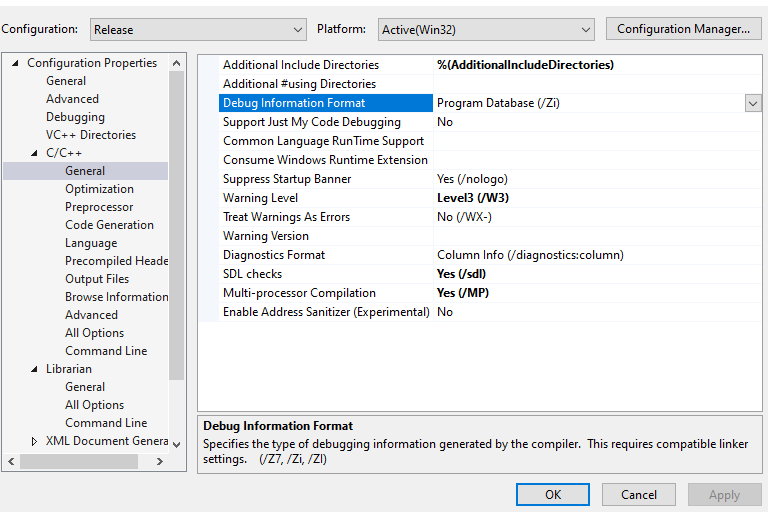
Then navigate to your Linker options find this Generate Debug Info and set it to NO
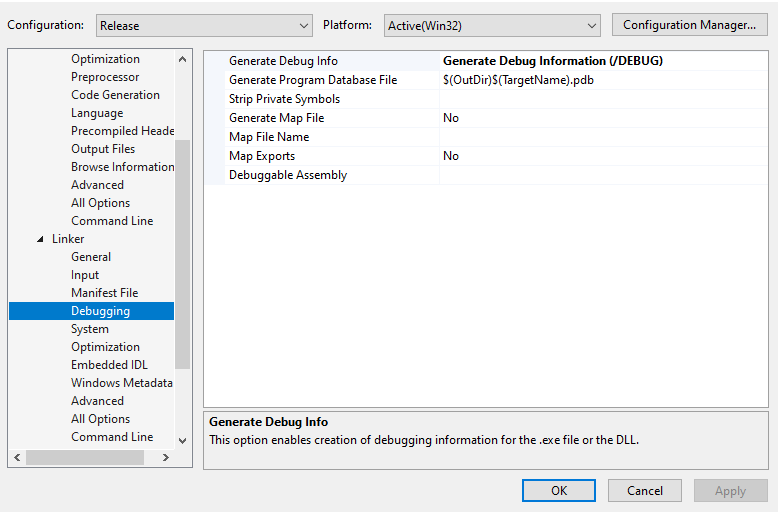
- now Rebuild our code ?
Bear in mind that when u remove Debug info from your exe, if it were to crash outside of your IDE, you will be able to load the crash using J-I-T debugging but will not be able to debug with source code as it is stripped - but I think u probably already know that…
That's it… all the best ?
ddlox said:
if you are using Microsoft Dev Studio IDE:
That's it… all the best ?
Except he's using AngleScript and concerned about how to remove debug-symbols from their bytecode, not the c++ ?
OP posted in wrong forum though, and this mixup seems to happen every few months :D
Cyndanera said:
So how do I remove the debug info from bytecode like the path to my script? that is written in the bytecode?
Sorry, I don't know that, I was just clearing up the confusion. You should have your post moved to the “AngleScript"-forum though, so your chances of WitchLord (the AS-maintainer) seeing this is higher. EDIT: Seems its in the right place now. So you probably just have to wait a little longer.
Hi Cyndanera,
When you save the bytecode you have the option to strip debug info, so it wont be saved.
Just set the second parameter to SaveByteCode to true.
It won't remove all info though. Names of symbols, e.g. variables and functions, will still be shown in clear text, as rhese are not considered debug info. If you need to hide this then your best option is to encrypt.the whole thing.
Regards,
Andreas







