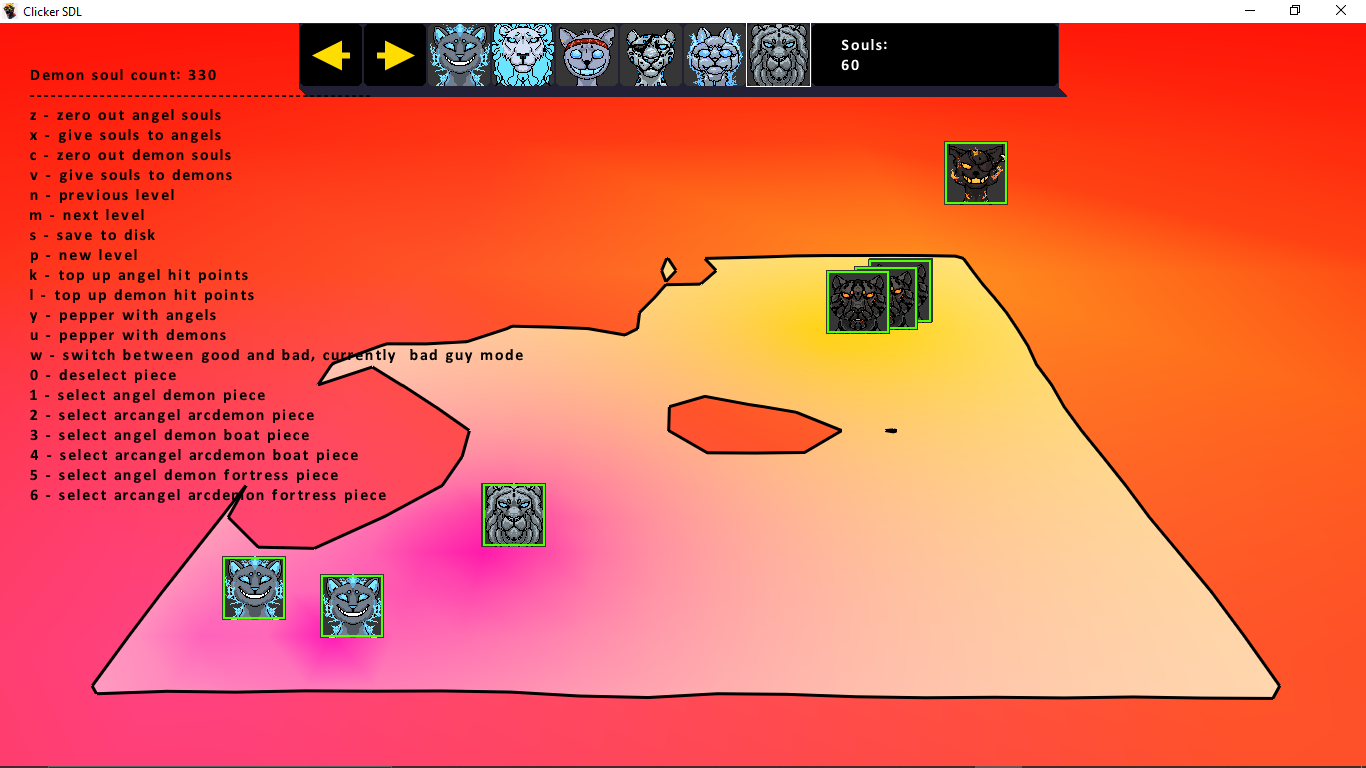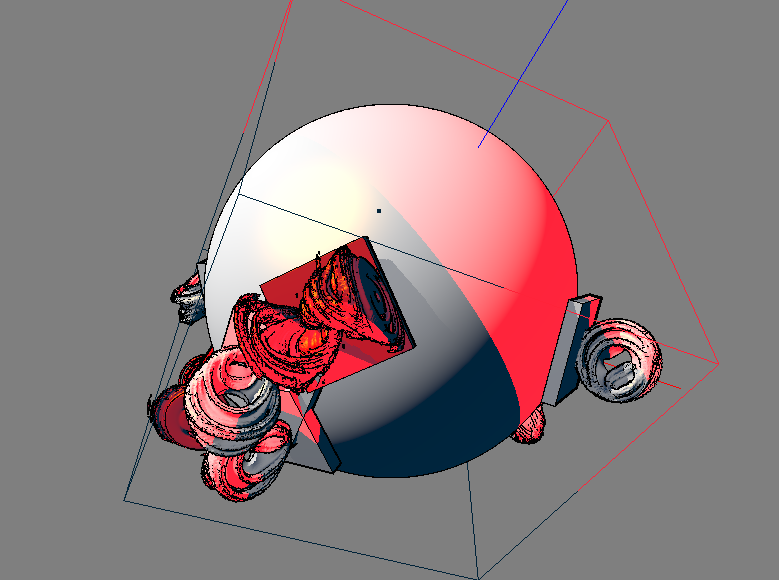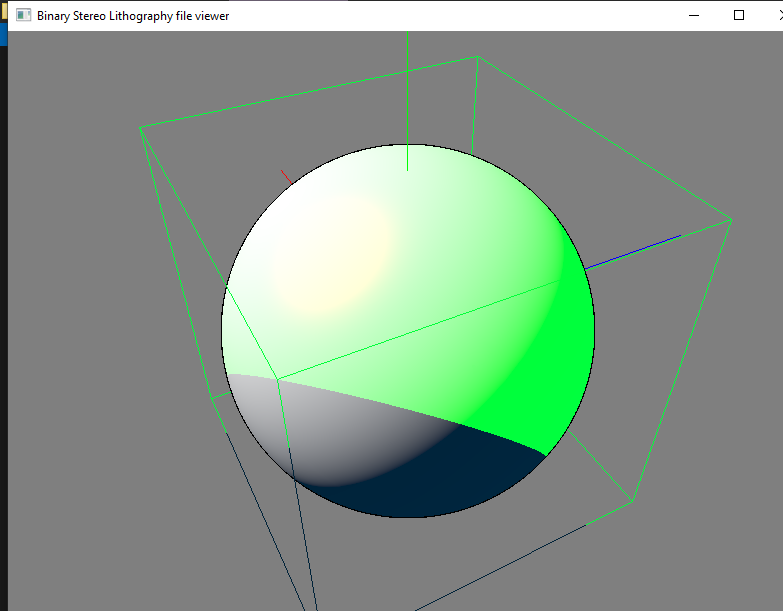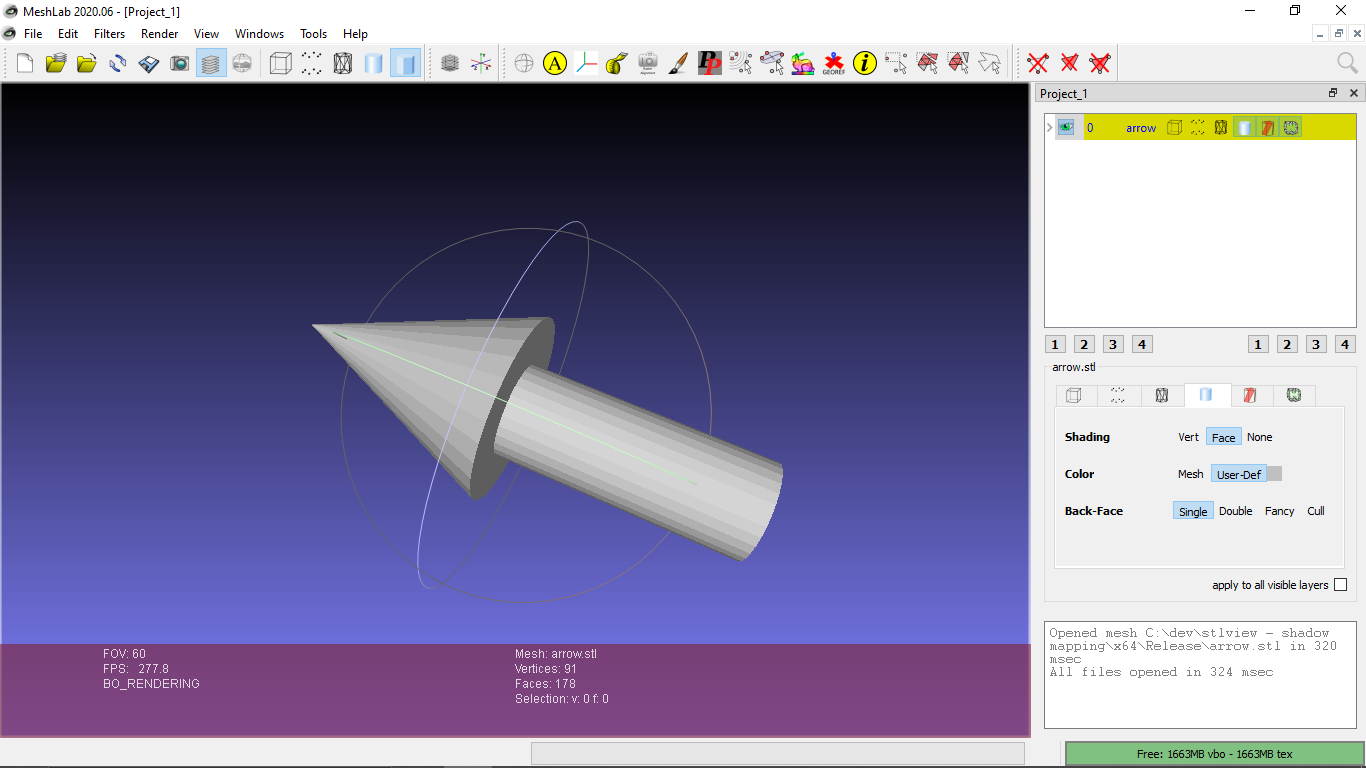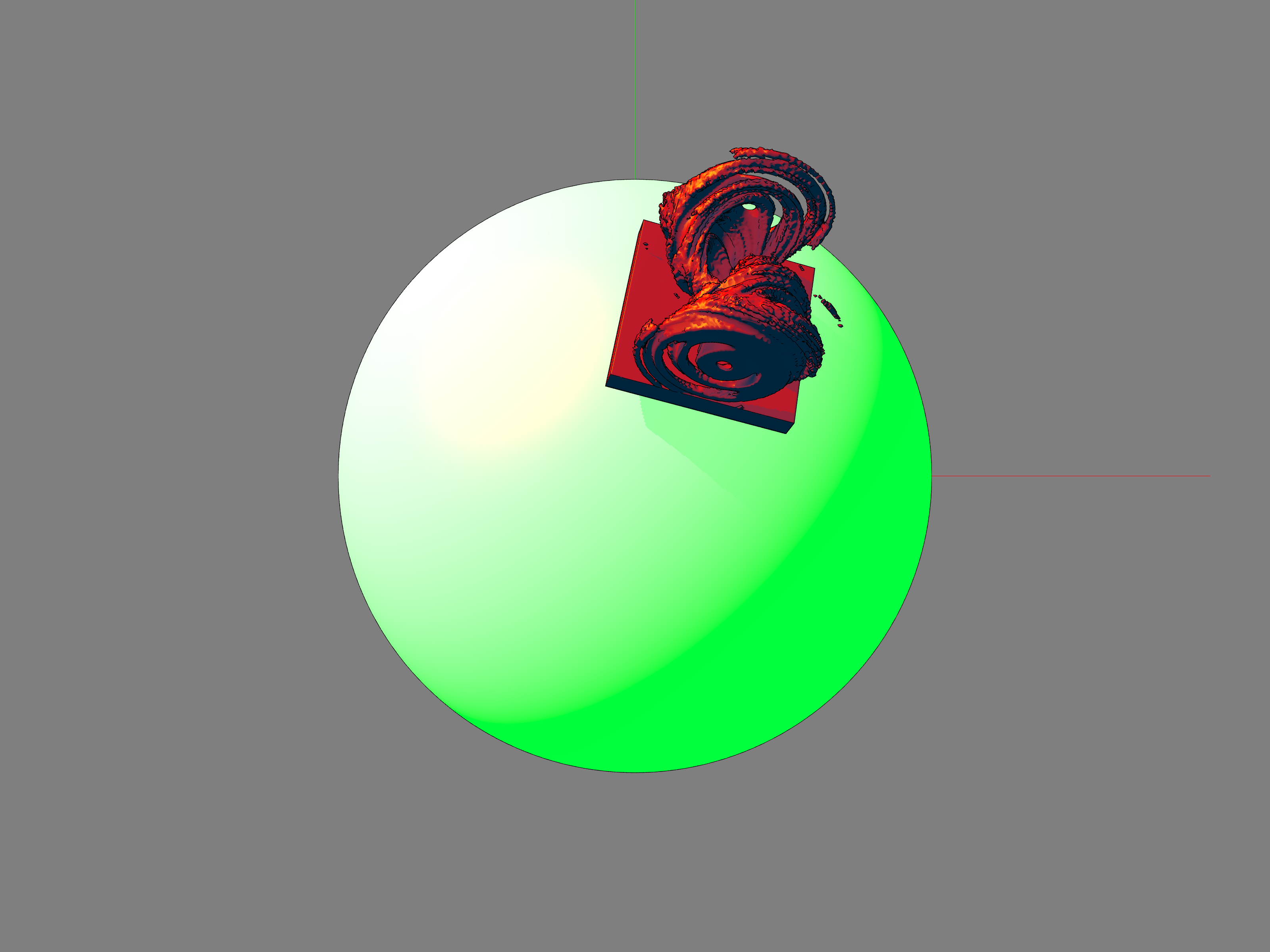I want to use a texture to show how far my game pieces can move along the great circle geodesics on the sphere.
I have considered trying texture projection, which from the looks of it, is quite similar to shadow mapping, with the exception that we use an RGB texture instead of a depth texture.
But, is there a better way? Consider that we're on a sphere. I'm wondering if texture projection will work, since it covers only a half of the sphere at a time (so, I guess I'd use two antipodal projections)?