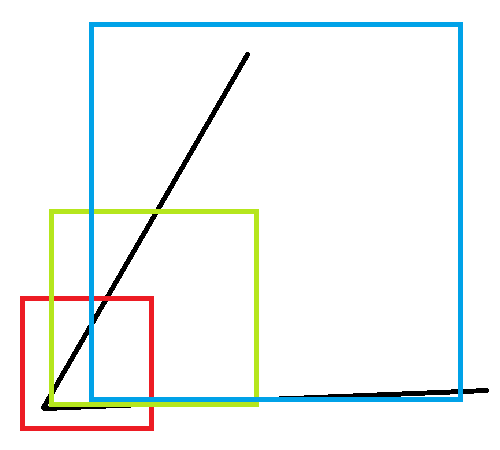Hi, I have a question about DirectX9:
I created a 512x512 shadow texture, and I don't want to render the center part on my Terrain. Can something like this be done? I didn't find anything on the internet about this
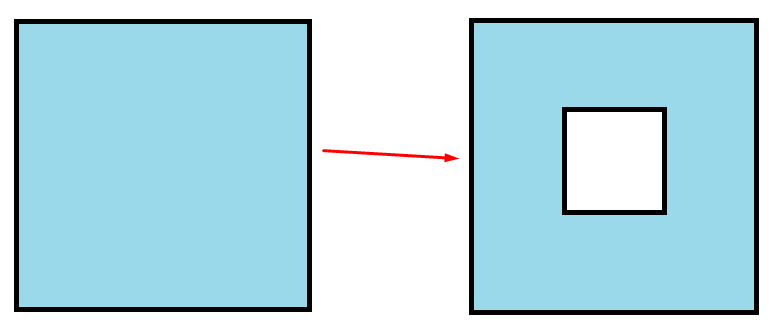
(Example as in the picture).
(I want to do this because I want to have a different texture in the center. If I don't cut it, it blends with my second, and I will have texture0 + texture1.)
If I don't blend the textures, I will have texture0 or texture1..
Thanks.