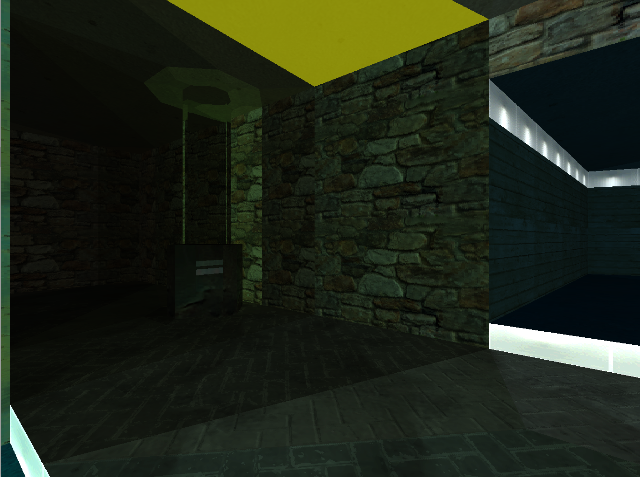I added a way to group geometry into platforms that can move up and down depending on game variables' states. I also added a raycast that happens when I press the interact button, so it can detect if a wall contains a switch. The switch can alter the state of game variables, which in turn, cause the stairs/platform/door to raise or lower. It's not fully flushed out yet, right now all game variables are booleans and I need to have more options than that.
I created the platform moving code to be portable and immediately attached it to the editor. If I press the L key now while I have a floor or ceiling selected, it'll Link all of the walls attached to it together. That way, when I tell the plane to go up or down, the wall's extents come with it. This will be a huge time save.
I made everything dynamic in the engine show bright green, that way it's easy to know what's dynamic and what's static.
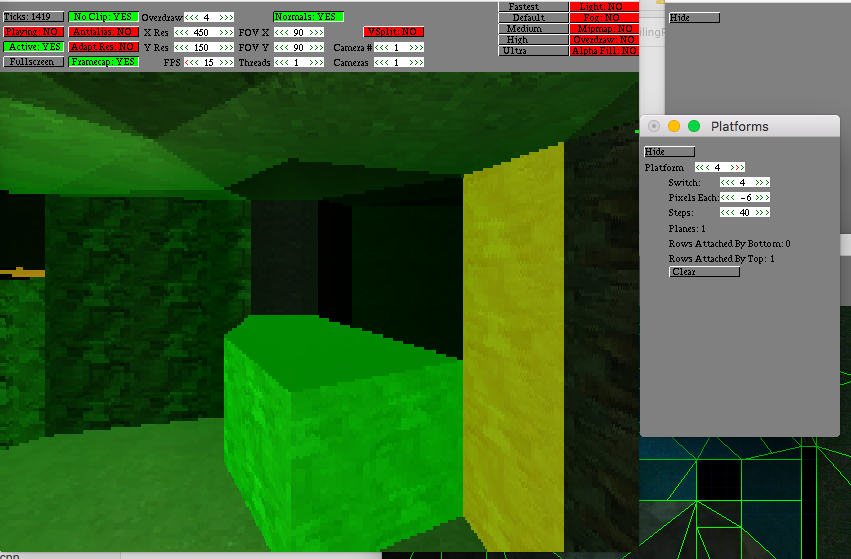
I'm slowly converting my iterators code into c++11 auto foreach loops. Not sure why I did it the old way first, but I see no reason for it and it fills up the code with iterators.
I continued to futz with the normal map code. I found a much better value to use as a scalar for the calculation and it's now much more realistic.
Here is my scene without normal maps applied
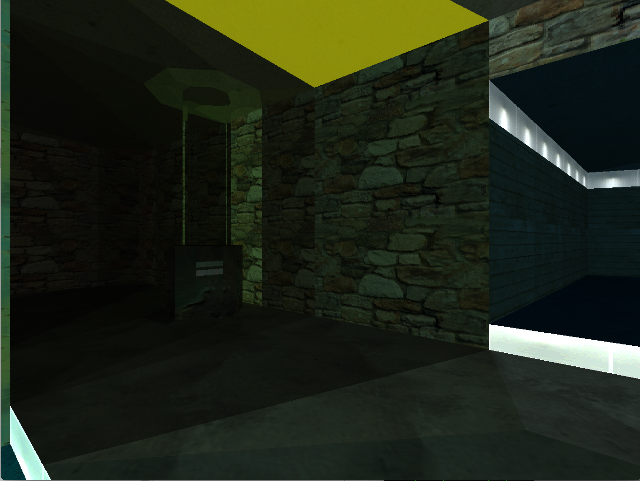
Here is just the lighting, but with normal maps applied
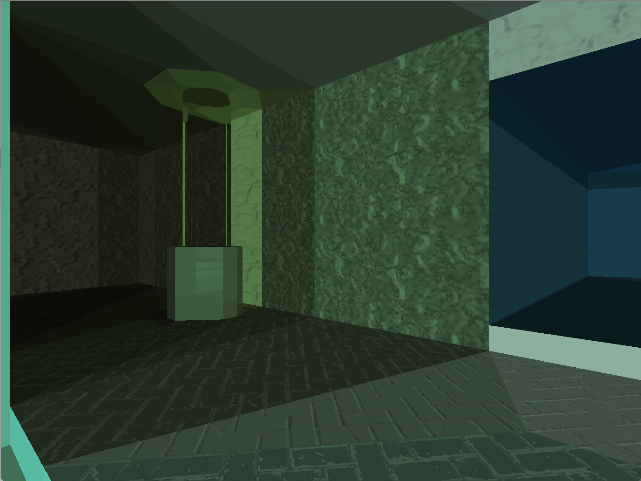
Now all together. The rock wall really stands out more now, and so does the floor.